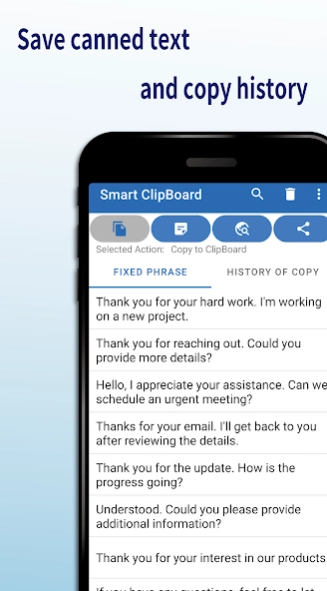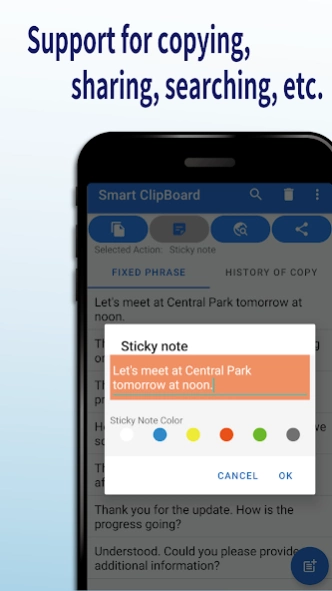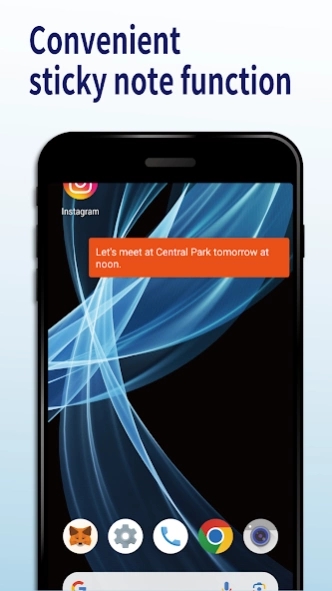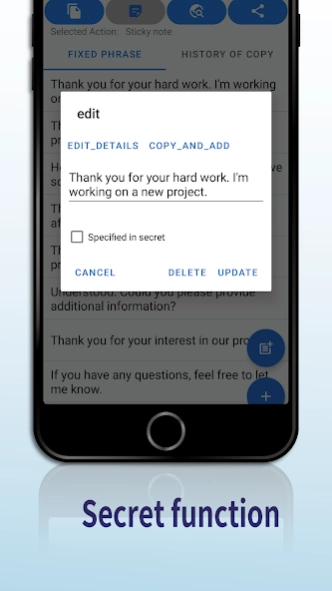Smart ClipBoard 5.0.11
Free Version
Publisher Description
Smart ClipBoard - This app has been created in order to improve the functionality of Clipboard.
Enhance your smartphone experience with Smart Clipboard! Efficiently manage copied text, easily retrieve predefined phrases and past copy history - all in one handy app! Ad-supported free version available.
📋 Key Features:
Quick Access to Past Copy History: Retrieve copied text swiftly from your past clipboard history.
Customize Copy History: Edit and reuse specific portions of your copy history with ease.
Create Predefined Texts: Save frequently used texts for quick and easy copying.
Utilize Stored Texts on the Clipboard: Copy, search, and even stick saved texts as sticky notes on your smartphone.
🚀 Simple to Use:
Launch from Notification Bar: Access Smart Clipboard easily by launching it from the notification bar.
Choose Actions: Long-press on a list item to select actions such as copy, search, sticky note, share, and more.
Click on List: Based on your chosen action, click on the list to copy, search, or access the text you want.
Edit with Long Press: Long-press on a list item to edit or customize the text as needed.
🎉 New Feature: Introducing Sticky Notes! In this latest update, we've added a new feature - Sticky Notes. Easily paste text on your smartphone screen to keep important information in view at all times. Be sure to try out this exciting new feature!
This app is designed to support your smartphone life, making text management a breeze. Try the free version now!
About Smart ClipBoard
Smart ClipBoard is a free app for Android published in the System Maintenance list of apps, part of System Utilities.
The company that develops Smart ClipBoard is TK2013. The latest version released by its developer is 5.0.11.
To install Smart ClipBoard on your Android device, just click the green Continue To App button above to start the installation process. The app is listed on our website since 2024-01-18 and was downloaded 1 times. We have already checked if the download link is safe, however for your own protection we recommend that you scan the downloaded app with your antivirus. Your antivirus may detect the Smart ClipBoard as malware as malware if the download link to tk2013.useful_clipboard is broken.
How to install Smart ClipBoard on your Android device:
- Click on the Continue To App button on our website. This will redirect you to Google Play.
- Once the Smart ClipBoard is shown in the Google Play listing of your Android device, you can start its download and installation. Tap on the Install button located below the search bar and to the right of the app icon.
- A pop-up window with the permissions required by Smart ClipBoard will be shown. Click on Accept to continue the process.
- Smart ClipBoard will be downloaded onto your device, displaying a progress. Once the download completes, the installation will start and you'll get a notification after the installation is finished.